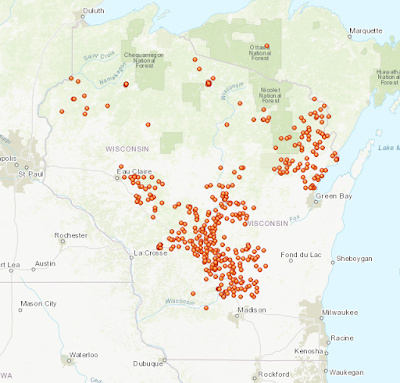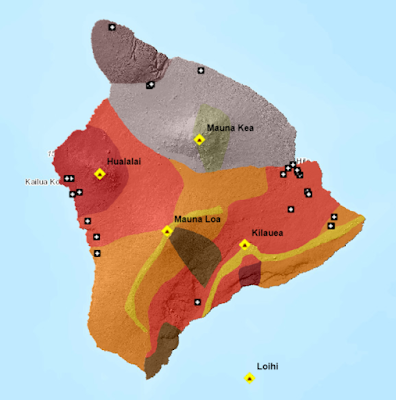Lab 3: Web AppBuilder for ArcGIS

Goals and Background: This lab introduced the basic concepts of building an application for Web GIS while using the Web AppBuilder for ArcGIS. This program is located on a desktop on the developer’s side, rather than the platform strictly on ArcGIS Online. Widgets, or tools, can be modified and created within this desktop program that could then be published to the web. Although no coding would take place during this lab, it was noted to at least ponder what was going on in the background from a coding perspective. Methods: Part I The first part of this lab was to select the aesthetic elements and create the basic widgets of the app. This process would occur on ArcGIS Online within the Web AppBuilder application. The basis of this web map would be the Natural Disasters application that was created from a previous lab. After selecting a theme and the map, the widgets would be added. The first widget that was added was the “Measurement” tool and t...